 7 Best Free and Open Source Educational Software for Kids: I have here a list of some of the best and most valuable Free and Open Source educational software applications for kids and perhaps adults who want to learn more. I hope that this will in some way serve as a guide to those who want to educate their child at home without the need to spend their money on additional educational materials.
7 Best Free and Open Source Educational Software for Kids: I have here a list of some of the best and most valuable Free and Open Source educational software applications for kids and perhaps adults who want to learn more. I hope that this will in some way serve as a guide to those who want to educate their child at home without the need to spend their money on additional educational materials.I have a 2 year-old son, and I will definitely encourage him to use some of these educational software one of these days. So here’s the list already:
Tux Paint
Kids are presented with a blank canvas and a variety of drawing tools to help them be creative.
Canorus
Canorus is free (libre) software, licensed under GNU GPL. This means that the program source code is available to public, anyone is welcome to research how the program works, participate in its development, freely distribute the program and spread the word! Canorus runs on Linux, Windows, MacOSX and others!
Celestia
All movement in Celestia is seamless; the exponential zoom feature lets you explore space across a huge range of scales, from galaxy clusters down to spacecraft only a few meters across. A 'point-and-goto' interface makes it simple to navigate through the universe to the object you want to visit.
Celestia is expandable. Celestia comes with a large catalog of stars, galaxies, planets, moons, asteroids, comets, and spacecraft. If that's not enough, you can download dozens of easy to install add-ons with more objects.
Childsplay
Childsplay and the games are GNU-GPL licensed and are tested on GNU/Linux, FreeBSD and the Windows platforms. (98/ME/2K/XP)
GCompris
- computer discovery: keyboard, mouse, different mouse gesture
- algebra: table memory, enumeration, double entry table, mirror image
- science: the canal lock, the water cycle, the submarine, electric simulation
- geography: place the country on the map
- games: chess, memory, connect 4, oware, sudoku
- reading: reading practice
- other: learn to tell time, puzzle of famous paintings, vector drawing, cartoon making
Currently GCompris offers in excess of 100 activities and more are being developed.
Stellarium
It is being used in planetarium projectors. Just set your coordinates and go.
TuxMath
Based on the classic arcade game "Missile Command," Tux must defend his cities. In this case, though, he must do it by solving math problems.
 Get TuxMath!
Get TuxMath!





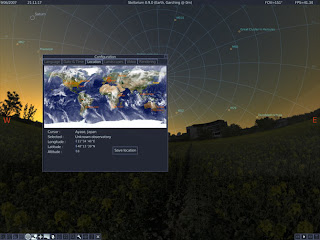

Nice list jun.I will be linking this post in my blog. What are your favorite games for Linux? I hope you will feature it here soon.
ReplyDeleteThanks for the list. Check out and try demo version from http://grubbygames.com
ReplyDeleteThere are also a lot of great free and open source educational applications available in KDE Education project.
ReplyDeleteThanks Gede and Tsiolkovsky for the infos.I will be looking at those other games also.
ReplyDeleteGcompris looks great in screenshots, but the majority of the activities are not engaging to children. For the most part, they do a poor job of introducing and reinforcing concepts. The activities seem haphazardly conceived and do not follow any kind of educational methodology or logical knowledge building sequence. The user interface is often unnecessarily busy and confusing, as well as somewhat unresponsive. It fails at both entertainment and education, two concepts that should go hand in hand in a children's software package. Great in conception and visually appealing, but the execution falls short of its promise.
ReplyDeleteI apologize for my previous comment on Gcompris. I had taken a random walk through the activities, and I was too hasty to judge the entire package. It seems I found some of the least worthwhile. Others have said that Gcompris is a favorite of young children, and I can definitely see why. There are interesting and engaging activities, although I stand by my criticism for some of them.
ReplyDeleteCelestia is a little too hungry me thinks
ReplyDelete